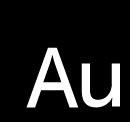Spam emails are not only annoying and time-consuming, but they can also threaten your privacy and the security of your systems.
Millions of users get infected, spoofed, and tricked by spam e-mails each year. As you’ve probably seen in recent news reports, hackers can even force users or businesses to pay hefty fees to clean and restore their systems back to working order.
There are dangers that all businesses must be aware of:
1. Hijacked and spoofed e-mail addresses.
Spammers are always coming up with new ways to make it appear as though their spam e-mail is coming from a legitimate source. Emails that look like they are from your boss, from your bank, from trusted friends, or from YOUR email address to others. They even go so far as to spoof a website so that when you click a link, everything looks legitimate. And if they have found a way to spoof your email address and use it to send outbound spam, this can get you blocked from your email provider or ISP.
This is why you need to be sure that you have good spam blocking software that not only blocks inbound spam to your inbox but also unauthorized outbound spam from your servers.
According to SpamLaws, spam accounts for 14.5 billion messages globally per day. In other words, spam makes up 45% of all emails.
2. Spam email containing viruses.
Over the past couple of years, we are seeing a huge increase in viruses-carrying spam. If a user accidentally opens a spam e-mail carrying a virus, you can end up with problems ranging from your system slowing down to more serious threats such as system crashes, data loss, identity theft, and more.
94% of malware is delivered via email.
3. Phishing spam.
A phishing e-mail is one that appears to be from a legitimate trusted source. The purpose of phishing is to trick you into revealing confidential information such as banking information, social security numbers, passwords, or credit card information. You’ve probably received a PayPal or bank spam e-mail that said your account was going to be closed unless you verified your information. It then directs you to a very convincing website where you are asked to input information the spammer is trying to obtain. Spammers can then use your information to open credit card accounts, access your account, steal money, and cause you other identity and financial problems.
Scams and fraud comprise only 2.5% of all spam emails; however, identity theft (which is known as phishing) makes up 73% of this figure.

So, what can you do about spam email?
First, it’s absolutely critical that your business has high-quality spam blocking tools in place as the first line of defense.
As you probably already know from firsthand experience, once your email address is on a spammer’s list, it’s impossible to get off; and changing your e-mail addresses can be a major inconvenience that could even hurt your business. To reduce the chances of your e-mail address getting on a spammers list, here are 5 simple preventative steps you can take that will go a long way towards avoiding an avalanche of spam.
1. Don’t post your e-mail addresses on your website.
And don’t let employees use them on web forums or newsgroups. Spammers have programs that can swipe e-mail addresses from websites without your permission. If you are posting to a web forum or newsgroup, use a throw-away e-mail address instead of your main e-mail address. For example, if you want to post an e-mail address on your home page, use a generic “info@” and have all replies forwarded to a folder in your in-box that won’t interfere with your main address.
2. Set up a special account just for spam email.
If you purchase online or occasionally subscribe to websites, chances are you’re going to get spammed. To avoid your main e-mail address from ending up on some list, set up a free e-mail account and use that when buying or opting into online newsletters.
3. Pay attention to checkboxes that automatically opt you in.
Whenever you subscribe to a website or make a purchase online, be very watchful of small, pre-checked boxes that say, “Yes! I want to receive offers from third-party companies.” If you do not uncheck the box to opt-out, your e-mail address can (and will) be sold to every online advertiser. To avoid this from happening, simply take a closer look at every online form you fill out.
4. Create throwaway e-mail accounts.
If you own a web domain, all mail going to an address at your domain is probably set up to come directly to you by default. For example, an e-mail addressed to [email protected] will be delivered to your inbox. This is a great way to fight spam without missing out on important e-mails you want to get. The next time you sign up for a newsletter, use the title of the website in your e-mail address.
For example, if the website is titled “www.greatwidgets.com,” enter “[email protected]” as your e-mail address. If you get spammed, look at what address the spam was sent to. If [email protected] shows up as the original recipient, you know the source since that e-mail address was unique to that website. Now you can easily stop the spam by making any e-mail sent to that address bounce back to the sender.
5. Don’t open, reply to or try to opt-out of obvious spam email.
Opening, replying to, or even clicking an opt-out link in an obvious spam email signals the spammer that your e-mail address is active, and more spam will follow. The only time it is safe to click on the opt-out link or reply to the e-mail is when the message was sent from a legitimate company you know or do business with (for example, a company that you purchase from or a newsletter you subscribed to). Instead, use the report spam function in your email provider instead or set up filters to block repeat offenders.