What is an ISMS (Information Security Management System)?
What is an Information Security Management System (ISMS) anyway? Why do you need one? Join Loren Dukes, one of our skilled security engineers at Auxiom,
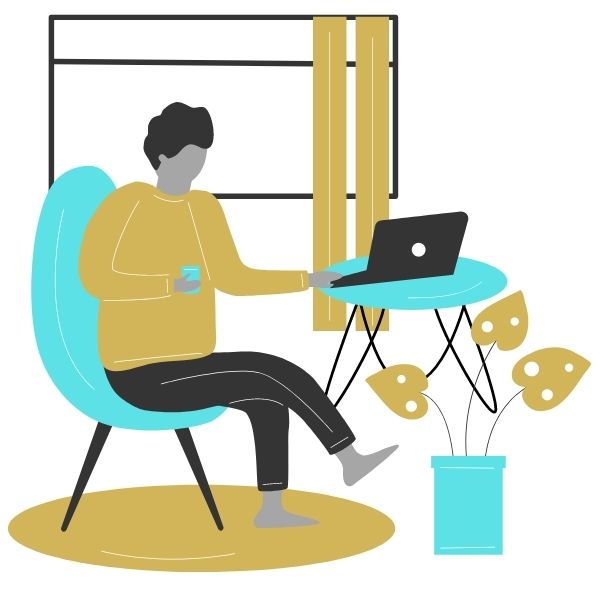
What is an Information Security Management System (ISMS) anyway? Why do you need one? Join Loren Dukes, one of our skilled security engineers at Auxiom,
The recently released “Report and Recommendations of the New York State Bar Association Task Force on Artificial Intelligence,” contains a wealth of information related to how attorneys and law firms should be thinking about the rapidly accelerating impact of Artificial Intelligence (AI) on the practice of law.
Join Earl Duby in another episode of Big Reports in 5 Minutes, where he dissects the ‘State of AI Cybersecurity’ Darktrace report from 2024.
© Copyright 2024 Auxiom | Privacy Policy | Terms of Use