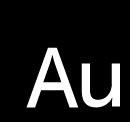Let's take a deep dive into FULLY Managed & Managed IT Services
IT is rapidly evolving, and so much of your business revolves around technology, that a strong focus on IT has become vital for any organization to remain competitive.
Not all businesses have the resources to build an entire team of IT experts in order to cover all of their IT needs. Especially smaller or mid-sized companies. To stay competitive and accommodate their growing technology needs, many companies are looking look into other solutions such as fully managed service.
According to Brian Magnum of Brightflow Technologies “The size of the software stack required to maintain the highest level of security in today’s cyber landscape is mind-boggling – not to mention costly.
A small business would need to manage up to ten different contracts, pay schedules, and vendors in order to achieve a level of security that most MSPs already bring to the table.
Leverage the professional relationships that your MSP makes with certain vendors and let them deal with staying on top of the latest trends. Find someone you trust. The easiest way is to ask a business colleague if they can recommend any reputable MSP firms in your area.”
There is lots of information out there, and Managed Services and Managed Service Providers can vary widely, from Fully Managed Service to Managed Cybersecurity to Co-Managed Services, so Auxiom has put together this FAQ to help guide you through the world of Managed IT Services.

What is Managed IT Services?
As used in the technology industry, the term “managed services” has a precise meaning, particularly for companies who call themselves Managed Service Providers (or MSPs).
According to Gartner, “A managed service provider (MSP) delivers services, such as network, application, infrastructure, and security, via ongoing and regular support and active administration on customers’ premises, in their MSP’s data center (hosting), or a third-party data center. MSPs may deliver their native services in conjunction with other providers’ services (for example, a security MSP providing sys admin on top of a third-party cloud IaaS). Pure-play MSPs focus on one vendor or technology, usually their core offerings. Many MSPs include services from other types of providers. The term MSP traditionally was applied to infrastructure or device-centric services but has expanded to include continuous, regular management, maintenance, and support.”
In short, Fully Managed Services provide proactive management of an IT (Information Technology) asset or object by a third party, typically known as an MSP, on behalf of a customer. What Managed Services apart is the proactive delivery of services compared to reactive/break-fix IT services, which have been around for decades.
Are there different types of Managed Services?
- Managed Detection and Response (MDR)
- Managed Security
- Managed Print Services
- Managed Communications
What is the difference between Fully Managed & Co-Managed Service?
With fully managed services, you don’t have to worry about a thing, which is precisely how it should be. Your Managed Service team works with yours to create the perfect IT solution for you then manages your IT from start to finish.
Depending on the provider, fully managed services can offer you 24/7 available technical support, a dedicated account manager, around-the-clock monitoring, onsite system inspections, cybersecurity tools, and more.
Co-managed IT creates a balance between the service provider’s capabilities and the level of involvement you need or want. Co-managed service is a partnership between the Managed Service Provider and your in-house IT staff.
Just like fully managed service, co-managed service can provide a variety of IT functions to supplement and enhance the IT initiatives you already have in place, so your internal staff is free to concentrate on things that matter most.
What makes a good Managed Service Provider?
In today’s world of constant technological transformation, MSPs not only help companies keep their systems running smoothly, but they provide enormous opportunities for organizations pursuing digital transformation.
There are some key things you should look for when choosing a Managed Service Provider:
- Does the MSP use a remote monitoring and management (RMM) technology platform to have visibility into their customer environments?
- Do they have a robust service or help desk process in place?
- Do they focus on being proactive rather than reactive?
- Do they deliver solutions with a predictable billing model, where you know with great accuracy what your regular IT management expense will be?
- Do they provide maximum ROI by using the most advanced, up-to-date technologies while keeping security, compliance, data management and integrity, and regulatory standards in mind?
Of course, depending on your company’s unique marketplace and strategic goals, there may be other things you look for in an MSP: Are you looking for fully managed service or co-managed service? Is the MSP local? Do they include hardware or software? Will they take over relationships with your current vendors, so you have one less thing on your plate? Are they the right size for your company?
Ultimately, you will want to measure each MSP you consider on the strategic and economic value they present.
How could Managed Service benefit my company?
Overall, using Fully Managed Services will help improve your business operations and cut expenses by offloading general IT management and monitoring duties from an in-house team to a better-equipped external team. Managed Services takes the overall security of your network and data out of the hands of a single person and puts it into the hands of an entire team with proven systems and protocols.
It also frees up the time of your internal IT team. Monitoring and managing information technologies is time-consuming. Passing this portion of IT management to an external team means your internal IT team can focus on day-to-day challenges and more strategic thinking.
Better cost efficiency. Around-the-clock monitoring without the cost of a 24/7 in-house team.
Greater expertise. Instead of relying on the knowledge of just one or a handful of in-house staff, you’re benefiting from the expertise of an experienced managed services team.
Increased security. Using an outsourced managed services provider typically means a higher degree of protection due to round-the-clock monitoring and by taking the overall security of your network and data from the hands of a single person and putting it into the hands of an expert team with strict systems and protocols.
Predictable pricing. Reactive or break-fix purchases, such as those typically done by an in-house IT team performing unplanned or urgent IT repairs, almost always cost more than preparation and planned management by a managed services provider.
Reduced risk. With an external managed services team, you get a more well-rounded team, better checks and balances, and more streamlined processes than you can see in an in-house team.
Detailed service agreements. Instead of an in-house employee who is at the mercy of whatever emergency is loudest and most urgent, managed service providers give you a detailed list of deliverables that are rarely—if ever—matched by a full-time employee.
After hours and sick/vacation support. Just because your employees are gone for a weekend or are on vacation doesn’t mean your technology needs are put on hold as well. A managed services provider can offer 24/7 monitoring and support—even on weekends and holidays.
Higher standards. Since fully managed services represent an entire suite of technology vendors, they typically have to hold more up-to-date certifications in the constantly evolving IT products and services than your in-house IT staff has time to acquire. With an MSP, you will get better-informed decisions and expertise.
What is Remote Monitoring & Management?
Remote Monitoring & Management tools (RMM) allow MSPs to perform necessary and essential IT management tasks remotely, such as endpoints, networks, and devices. RMM tools enable MSPs to avoid sending technicians on-site to customer’s locations for simple issues and instead made it possible for MSPs to observe and work on many remote devices simultaneously.
An RMM will save your business money because it cuts down costly reactive or break-fix repairs. An RMM will alert your Managed Service team to potential crises before they damage your business.
Some of the various functions an RMM tool performs are:
- Gives insight into networks, including information about the health and status of systems and offering reports and data about those systems.
- Helps maintain systems and keep them up to date through automatic and remote update and patch management.
- Allows an MSP to better track issues and resolve them remotely, even resolving issues before you notice them.
- Lets your MSP perform tasks simultaneously to many systems at once from a remote location.
- Automates scheduled maintenance tasks and allows them to be performed remotely, even when you have many locations.
How does User Support/Help Desk work with a Managed Service Provider?
Managed service support or help desks can work in various ways, but typically an MSP will utilize email, text, web portal, or telephone to allow clients to submit tickets for support requests. The MSP will then offer remote support to the client’s users using a tool, or if they provide support locally, they will escalate the issue and send a technician on-site to your location.
Some MSPs outsource their solution’s User Support/Help Desk function, which may seem desirable to the MSP, but may not be ideal for the customer. An MSP with an in-house support desk will have improved quality control, greater efficiencies, and better integration with other processes and technologies and will likely provide higher-level service to their clients.
What is included in a Managed Service?
- Remote monitoring & management (RMM)
- Network security & risk mitigation
- Endpoint detection & response (EDR)
- Connectivity
- Data storage & backup solutions
- Management of installations & upgrades
- Scheduling and implementation of software or system patches & updates
- Web hosting
- Performance monitoring & reporting
- Remote and On-Site Help desk/Technical support
- Hardware & Software
- Email security
- Unified communications
- Anti-virus/Anti-Malware Tools
Are there alternatives to Managed Services?
Choosing how best to handle your IT needs is a big decision, one that can either amplify IT problems or propel your business initiatives forward. So, it would be best if you understood how Fully Managed Services compares to other options.
There are two main alternatives to Fully Managed Services:
Break-Fix IT: This is where you only call on an external IT professional when there is a problem or when an upgrade is needed. With this solution, you will see charges for consultations, repairs made, and hourly labor. Since it’s impossible to budget for unforeseen issues, there is no concrete way to develop a proper IT budget or know if you are paying a fair price for IT services. You also don’t get proactive or preventative solutions to avoid problems in the first place, so by using break-fix solutions, and you are potentially leaving yourself open to more issues and higher costs.
In-House IT: At first glance, employing a designated IT person or staff within your company to take care of all your technology needs might sound like the way to go. But, the responsibilities of an IT department aren’t just maintaining and fixing technical issues. Much of what a good IT expert does should be about finding ways for your organization to boost productivity, nurture growth, and perfect its product or service. All too often, the skills of your IT staff are wasted on help-desk duties when they could be focusing on more essential items.
What each of these solutions offers and how they compare to Managed Services are as different as night and day. Break-fix is an outdated way of looking at IT that can be replaced entirely by Fully Managed Services, whereas in-house IT and Managed Services can complement each other. Digging a little deeper into each will help you make a wiser IT decision in the long run.
If you are a business owner or manager and would like to learn more about Managed IT Services, check out Auxiom’s Managed Services Solutions now.
Auxiom is The Gold Standard in Business IT. Led by IT industry veterans with a passion for providing people-focused IT Solutions. Auxiom is a world-class provider of Managed IT Services, IT outsourcing, IT consulting, cloud computing, hosted applications, and other advanced business technology solutions. We help clients remove IT issues and security concerns with solutions, services, proactive planning, and budgeting.